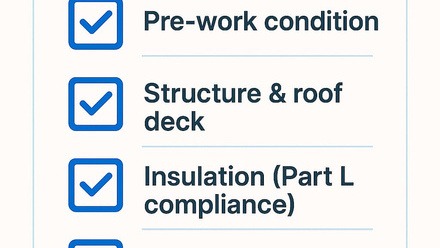Can I use the NFRC CPS portal to manage all of my company’s roofing projects?
Yes! The portal is designed to provide a data management system for all your contracts. You can upload all works being carried out by your organisation and maintain records for an unlimited time period within the portal. This allows you to keep all your records in a digital format in one place and provides easy access to the various teams involved in these projects to view this information.
How does this work on the portal?
To upload your non-registered roofing works, enter your works in the same way you would enter your registered works and exempt them from receiving a Building Regulations Compliance Certificate (BRCC), by ticking the ‘EXEMPT’ tick box at the end of the works registration form.
It really is that simple! Go ahead and register your works today!
What if my account is terminated?
If you decide to leave the Scheme, you will be able to obtain all historic data in the form of a .csv file, so there is no fear of ever losing this data. Please note that an administration charge will apply to manage the data retrieval process.
Please contact our support team on 020 7558 3189 or by email to [email protected] if you need any further information on the above.
I need some help using the portal?
You can download our handy user guide with step-by-step instructions for uploading works. Alternatively, you can get in touch with Lynn who would be happy to talk you through the process.